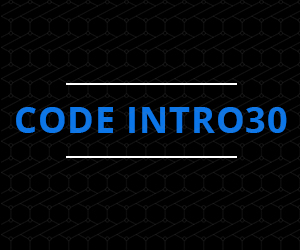It’s a travesty how little storage most laptops ship with. Even a good mid-range gaming laptop will still often ship with only 512GB of storage. Here, Dave shows us how to install an SSD in your laptop, one of the simplest yet most necessary upgrades you can make. If your Steam library is getting too big to handle, or you just need to prematurely make sure you’ll be able to actually install GTA 6 (when it eventually comes to PC), then this video is for you.
Installing Windows 11 step-by-step:
0:00 – Introduction
01:50 – Figure out the lay of the land
03:20 – The awkward next step
04:14 – Choose your SSD
05:34 – The install
06:42 – Start filling it up
07:49 – Point Steam at it
#howto #laptop #ssd #installation #pcgamer #pcgaming #CriticalRig #pchardware
https://www.pcgamer.com
X: https://x.com/pcgamer
TikTok: https://www.tiktok.com/@pcgamer_mag
Instagram: https://www.instagram.com/pcgamer_mag/
Facebook: https://www.facebook.com/pcgamermagazine/
Forum: https://forums.pcgamer.com/
To subscribe to the magazine in the US, UK, or elsewhere, visit magazines direct.
PC Gamer is the global authority on PC games. We’ve been covering PC gaming for more than 20 years, and continue that legacy today with worldwide print editions and around-the-clock news, features, esports coverage, hardware testing and game reviews on PCGamer.com, as well as major yearly events including the PC Gaming Show.