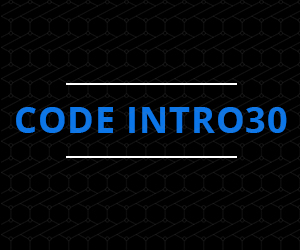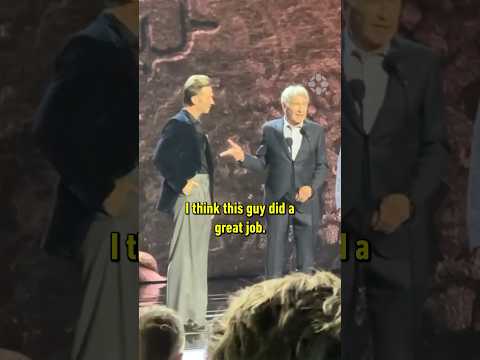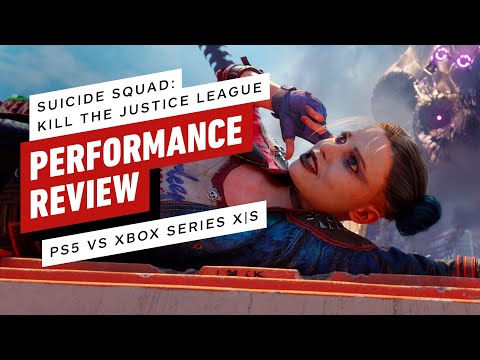When Nintendo launched Nintendo Switch Online and Parental Controls, they also introduced Nintendo Family Groups, a way for parents to manage their children’s online accounts and for families to share the cost of multiple online subscription fees for a cheaper bulk price. With the launch of the Nintendo Switch 2, the features of Nintendo Family Groups have expanded with Virtual Game Card sharing, so let’s go over how to start a group, what the benefits are, and what Nintendo is adding in 2025.
Timestamps:
00:00 – Intro
00:30 – Nintendo Family Group Features
00:50 – How to Create a Nintendo Family Group
01:05 – How to Invite Nintendo Family Group Members
01:36 – Managing Your Nintendo Family Group
02:09 – Nintendo Switch Online Family Memberships
03:02 – Difference Between Online + Expansion Pack
03:25 – How to Share Virtual Game Cards with Family Members
04:26 – Outro
For help with Nintendo Switch 2, including how the new Virtual Game Cards work or how to transfer system data from a Switch 1 to a Switch 2, check out our written guide on IGN!
https://www.ign.com/wikis/nintendo-switch-2